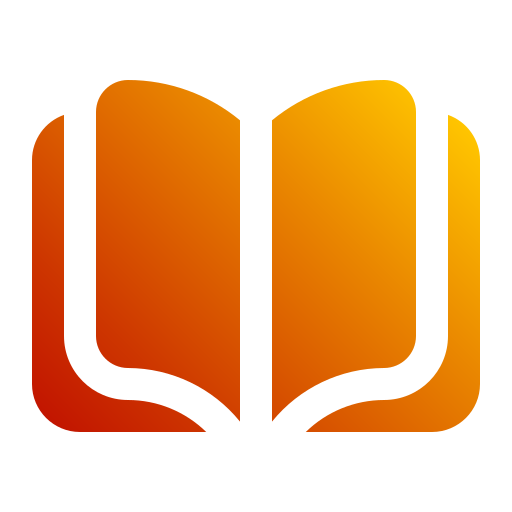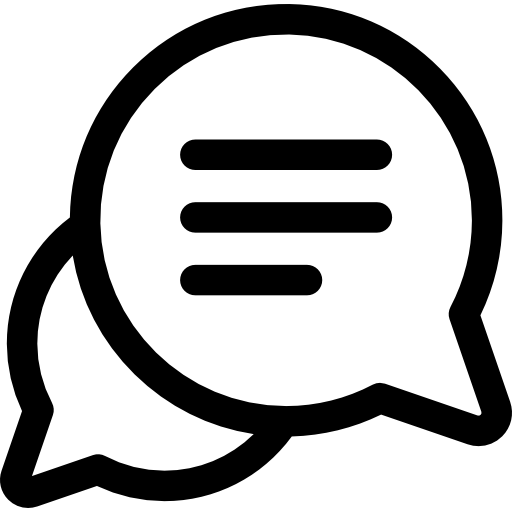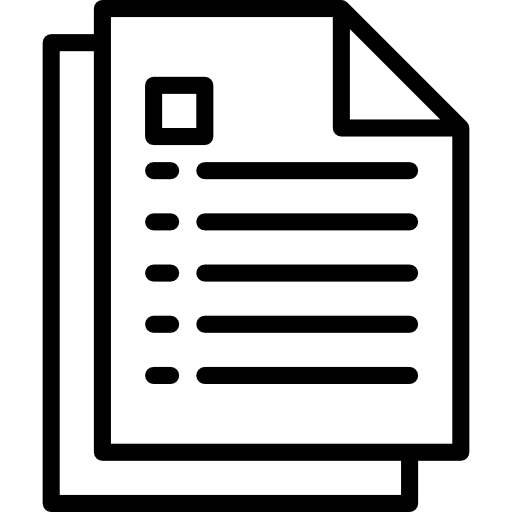Features
With easy-to-use tools and real-time updates, our feature section ensures that every user can manage their tasks and interactions effortlessly.
Frequently Asked Questions
Have questions about using our platform? Check out our frequently asked questions below to find answers and get started!Explore our FAQs for quick help on creating, submitting, grading assignments, and more.
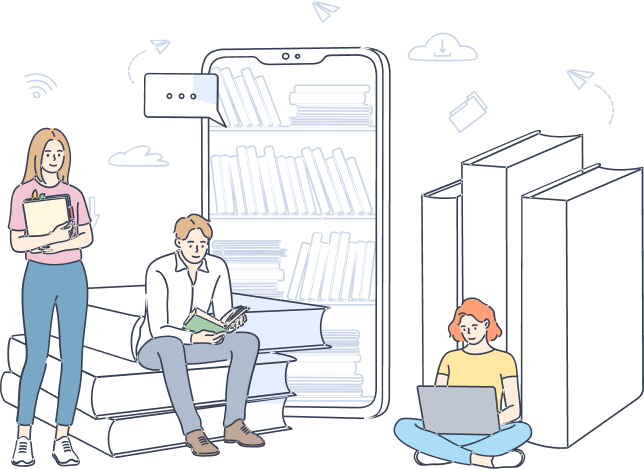
You can create an assignment by logging in to your account and navigating to the "Create Assignment" page. Fill in the assignment details like title, description, difficulty level, marks, and due date, then click "Submit" to create the assignment.
Yes, you can update or delete assignments that you created. If you try to update or delete someone else's assignment, you will not have the option to do so.
Once you click "View Assignment" on any assignment page, you will see a "Take Assignment" button. After completing the assignment, you can submit it by providing a Google Docs link and a brief note.
After logging in and navigating to the "Pending Assignments" section, you can review and give marks to the assignments submitted by others. You cannot grade your own assignments.
Yes, you can view your submitted assignments under the "My Attempted Assignments" section. Here you will see your marks and any feedback from the grader.